We will explore the features and functionalities of einvoice accounting software for a law firm—specifically focusing on EasyPro platform. This guide will offer insights into how this software streamlines invoicing process for legal professionals; however, there are nuances to consider. Although it simplifies tasks, some may find it challenging to adapt. This adaptability is crucial, because every firm has unique needs.
Try Out E-Invoice Demo Below!
E-Invoice Management System Tailored for Law Firms
EasyPro Software is purpose-built for law firms, offering a powerful suite of tools to optimize and streamline daily operations. Among its standout features is the E-Invoice module, specifically designed to revolutionize the invoicing process for legal professionals.
This module integrates seamlessly into the EasyPro ecosystem, ensuring efficient and accurate billing while addressing common challenges faced by law firms. With its user-friendly interface, the E-Invoice module enables firms to manage invoices electronically, ensuring compliance with government regulations and significantly reducing errors.
While adapting to the new workflow may initially seem complex, the long-term benefits of enhanced productivity, time savings, and error reduction far outweigh the learning curve. By allowing legal professionals to focus on their core practices, EasyPro’s E-Invoice module is the ultimate tool for law firms striving for operational excellence.
Automated Validation Process for IC and Tax Identification Number (TIN) for E-Invoice
EasyPro’s E-Invoice accounting software streamlines client information management with automated validation features. Our system efficiently handles all critical data, including:
- Tax Identification Numbers (TIN)
- Identity Card (IC) numbers
- Company registration details
- Client contact information
The validation process takes mere seconds, allowing your firm to maintain compliance without sacrificing efficiency.
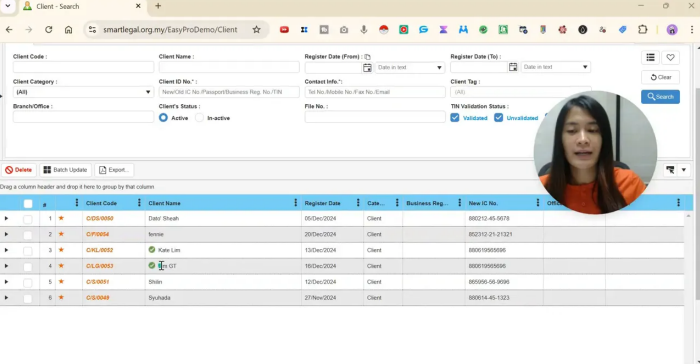
Simple E-Invoice Generation
Our e-invoice software transforms how law firms handle billing:
- Create professional quotations using firm-specific templates
- Convert quotations to e-invoices with a single click
- Automatically validate compliance requirements
- Submit e-invoices through secure channels
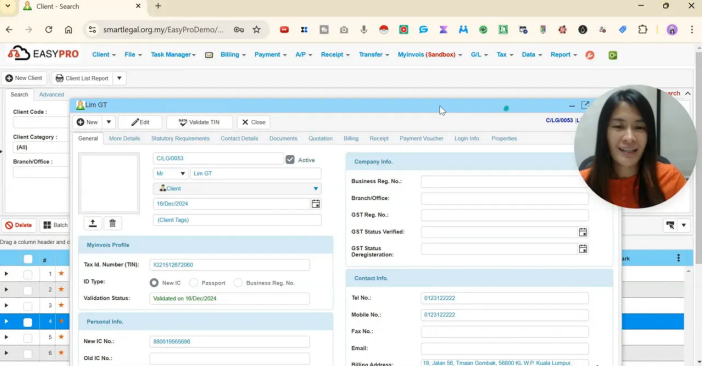
Issuing Quotation Before Invoice
Before issuing an invoice, creating a quotation is a necessary step. This process allows firms to clearly outline the services provided and their associated costs, serving as a preliminary agreement between the firm and the client. Quotations establish expectations and ensure transparency, a crucial aspect often overlooked.
EasyPro offers a variety of customizable quotation templates, enabling firms to tailor them to specific client needs. Once the quotation is confirmed, it can be saved and seamlessly converted into an invoice. While the process is generally straightforward, some users may find it slightly complex due to the nuances involved. Despite this, the flexibility for personalization is highly valued, ensuring firms can maintain a professional and client-centric approach.
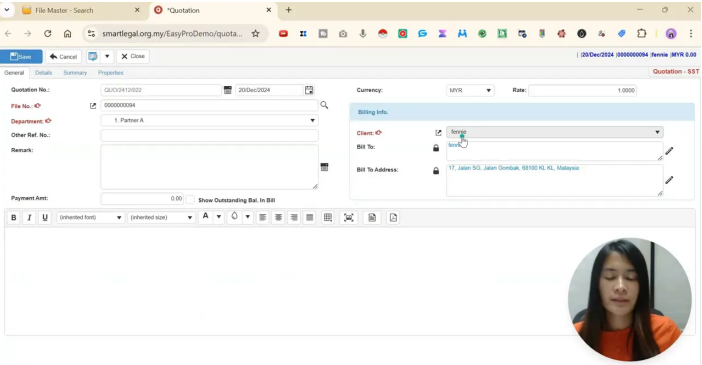
Converting Quotations to Invoices (Basic)
Once a quotation is confirmed, converting it into an invoice is a straightforward process. Users simply click the “Post” button, select the billing date, and confirm the conversion. This seamless transition ensures clear communication with clients, although occasional confusion may arise. While the steps are simple, careful attention to detail is essential, as oversights can occur.
The ability to convert quotations directly into invoices ensures that no critical details are missed, enhancing the overall efficiency of the firm’s billing operations. While alternative methods may be considered, they often fail to prioritize the accuracy and precision vital for maintaining financial performance and client satisfaction.
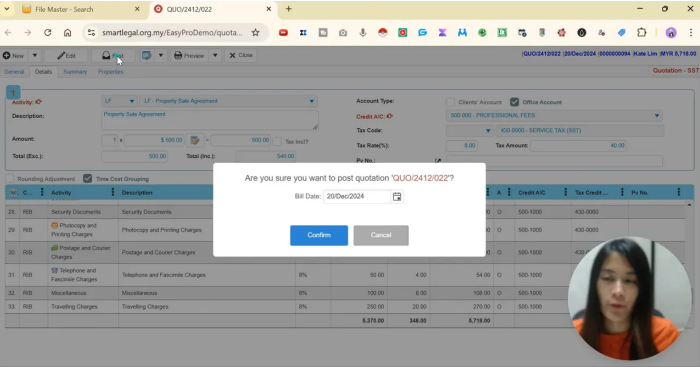
Built-in E-Invoice Validation System
EasyPro’s intelligent E-Invoice validation ensures every document meets regulatory standards. Access the MyInvois portal to:
- Verify client credentials
- Check compliance requirements
- Validate e-invoice formatting
- Confirm tax calculations
- Ensure regulatory adherence
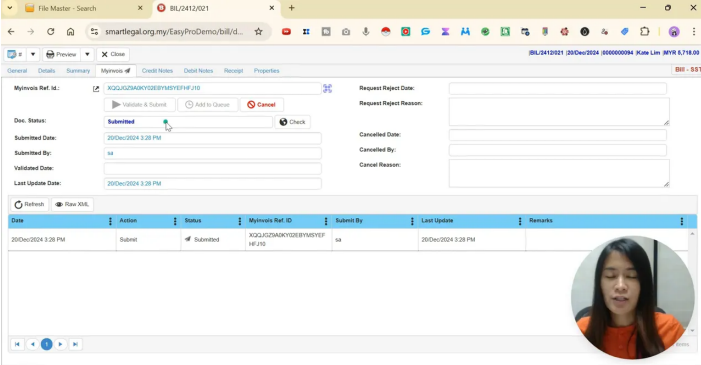
Comprehensive E-Invoice Tracking
Tracking the status of invoices is essential for law firms to ensure timely payments and maintain healthy cash flow. The EasyPro platform offers a robust tracking system, enabling users to monitor the status of each invoice. However, this task can be challenging, as invoices sometimes get overlooked. While the platform provides helpful tools, users must remain attentive to details—a practice that ultimately pays off.
Once an invoice is submitted for validation, you can track its status in real-time. The system clearly indicates whether the invoice is still processing, has been validated, or has encountered errors. This transparency enhances billing management, but it may lead to confusion if users are unfamiliar with the system. While errors are uncommon, they can occur, making regular status checks a recommended practice.
A standout feature of the platform is the integration of QR codes on validated invoices. Each QR code is unique to its respective invoice and, when scanned, directs clients to the MyInvois portal. Here, clients can verify the invoice’s authenticity and access its details, fostering trust and minimizing disputes.
However, this feature can pose challenges, as some of you may find scanning the codes difficult. While the process is designed to be simple, not everyone is accustomed to using QR code technology, which can lead to occasional misunderstandings.
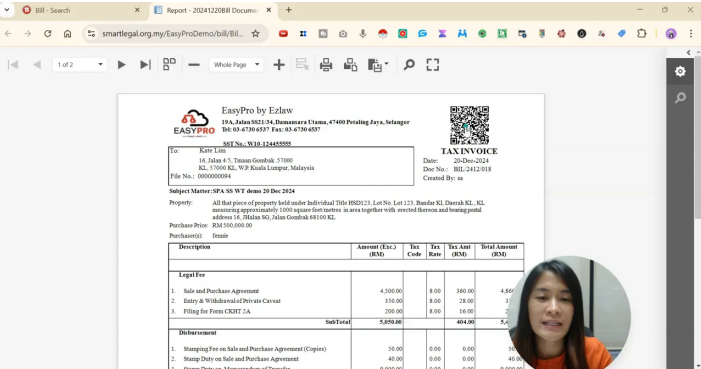
Managing Draft and Validated E-Invoices
EasyPro simplifies the management of both draft and validated invoices, making it easy for users to distinguish between invoices still in draft form and those that have been validated and submitted. This distinction is vital, as it directly impacts the workflow. While some may overlook this detail, it plays a crucial role in ensuring efficient processing.
The platform offers filtering options that allow users to sort invoices by various criteria, such as client name, department, or invoice date. This feature ensures invoices are easily accessible and manageable. However, it can also introduce complexity to the workflow, as users must navigate through multiple sorting parameters. While the system is effective, some users may find it overwhelming at times.
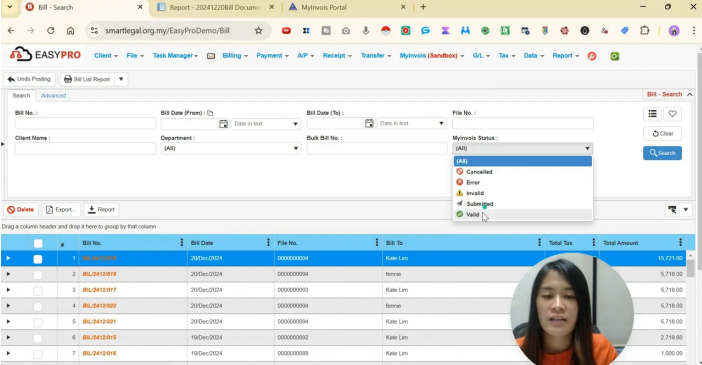
The available filtering options enable users to sort invoices by various criteria, such as client name, department, or invoice date, ensuring invoices are easy to access and manage. However, navigating through multiple parameters can add complexity to the workflow, and while the system is highly effective, some users may find it overwhelming at times.
Batch Validation for Multiple E-Invoices
For firms that issue a high volume of invoices, batch validation is a valuable time-saver. Instead of validating each invoice individually, you can select multiple invoices for bulk processing, significantly streamlining the task. While this method is efficient, some users may find it difficult to adapt, as it requires a shift in approach.
This feature is especially beneficial for accounting teams that need to maintain control over the validation process. By consolidating multiple invoices into a single submission, firms can improve efficiency. However, you must ensure that all invoices are validated promptly, which can be challenging due to tight deadlines. While the process seems straightforward, attention to detail is essential to avoid errors.

To use this feature, which is designed for ease of use, users simply select the invoices they wish to validate and click the batch validation button. This streamlined process reduces administrative burdens, improving efficiency and enabling better resource management within the firm. While it may seem challenging initially, the benefits become evident with time. As such, training may be required to ensure users make the most of this feature.
Additional Features of EasyPro Software Other Than E-Invoices
Beyond invoicing, EasyPro offers a variety of features tailored to the diverse needs of law firms, much like a Swiss army knife with multiple tools for different tasks. The software includes robust accounting tools, file management capabilities, and document merging functions. While this versatility is like having an all-in-one tool, some users may find it challenging to navigate due to its complexity. Think of it as trying to learn how to use a new gadget—while it has many functions, mastering them takes a bit of practice.
One of its standout features is the document merging capability, which allows users to combine multiple documents into one with ease. It’s like stitching together individual pages into a single book, particularly helpful for law firms that need to create numerous documents for a single case. This feature can greatly streamline workflows, saving significant time—just like finding a faster route during a busy commute. While the process may seem simple, there are some intricacies to be mindful of during the merging process. However, once users get the hang of it, it can significantly boost productivity and help keep legal teams on track.
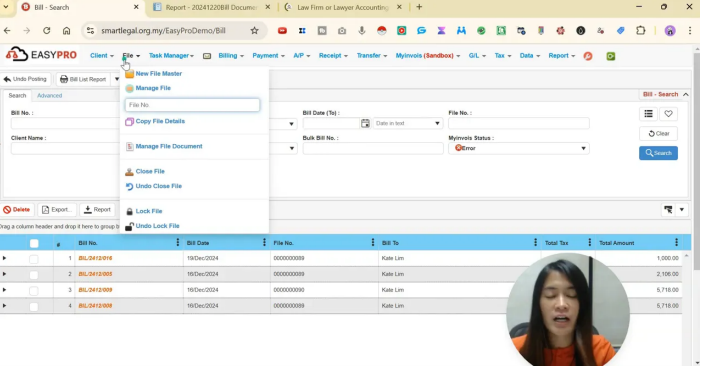
For example, a firm can quickly merge correspondence, cover letters, and legal forms for a client, significantly boosting productivity. This capability sets EasyPro apart in the market, giving law firms a competitive edge. While the adoption of such technology is becoming increasingly common due to its efficiency, some firms may still be hesitant. However, the benefits are undeniable: improved workflows and increased client satisfaction.
Conclusion and Next Steps
In conclusion, EasyPro offers law firms a powerful suite of tools to streamline operations, from invoicing and batch validation to document merging and comprehensive accounting features. While there may be a learning curve, the long-term benefits—improved workflow, time savings, and enhanced client satisfaction—are undeniable.
As the next step, we encourage you to contact us to learn how EasyPro can help your firm optimize its processes. Our team is ready to provide personalized support, guidance, and training to ensure you make the most of the platform’s features. Reach out to us today to discuss how EasyPro can help you improve productivity, reduce errors, and deliver exceptional service to your clients.
FAQs about E-Invoice Accounting Software for Law Firms
- How does EasyPro ensure compliance?
- Our system automatically validates all e-invoices against current regulatory requirements, ensuring full compliance with standards.
- Can we customize templates for different services?
- Yes, EasyPro offers extensive customization options while maintaining compliance with e-invoicing regulations.
- What security measures protect our data?
- We implement enterprise-grade security protocols to protect all e-invoice and client information.
- How does batch processing work?
- Our system allows simultaneous processing of multiple e-invoices while maintaining individual validation and compliance checks.
- What support do you provide during implementation?
- We offer comprehensive onboarding support, including dedicated training for your team and ongoing technical assistance.
